The YoLink Smart Wireless Temperature & Humidity Sensor: The Ultimate Climate Control Tool for Smart Homes and Businesses
With the rise of smart home technology, climate monitoring has become a crucial component for those wanting to maintain a comfortable, efficient, and safe environment. The YoLink Smart Wireless Temperature & Humidity Sensor is designed to deliver accurate readings for both temperature and humidity, catering to a variety of needs, from ensuring your home stays cozy to monitoring critical spaces like basements, wine cellars, and server rooms. This article delves into what makes the YoLink sensor unique, how it works, and the myriad of ways it can be used in both residential and commercial settings.
Key Features and Technical Overview
The YoLink Smart Wireless Temperature & Humidity Sensor boasts an impressive range of features that set it apart from other smart sensors. Here’s a closer look:
- Long-Range Capability
The YoLink sensor uses LoRa (Long Range) technology, providing an extraordinary communication range of up to 1,000 feet indoors and up to a mile in open spaces. This is significantly higher than traditional Wi-Fi or Bluetooth sensors, making YoLink an excellent option for large properties, warehouses, or buildings with challenging layouts. - Battery Life
Powered by AAA batteries, the YoLink sensor is designed with energy efficiency in mind. The battery life can extend up to five years, reducing the need for frequent replacements and making it ideal for hard-to-reach or remote areas. - Real-Time Monitoring and Alerts
The sensor provides real-time data, which can be accessed through the YoLink app. Users receive instant notifications when readings fall outside of predefined thresholds, enabling prompt action to address any potential issues. - Versatile Operating Range
The YoLink Temperature & Humidity Sensor can operate in a wide range of conditions, with temperature limits from -22°F to 140°F and a humidity range from 0% to 100%. This versatility makes it suitable for various climates and environments. - Compatibility and Integration
One of YoLink’s strengths is its compatibility with Amazon Alexa, Google Assistant, and IFTTT (If This Then That). This flexibility means that users can incorporate the YoLink sensor into broader smart home or business automation setups. For example, a change in temperature detected by YoLink can automatically trigger an HVAC system adjustment or an alert to your phone.

Unboxing and Setting Up the YoLink Sensor
Setting up the YoLink Temperature & Humidity Sensor is a straightforward process:
- Unboxing the Device
The package typically includes the sensor, a mounting bracket, a set of screws and adhesive pads, and an instruction manual. The sensor is compact and lightweight, designed to blend into any space unobtrusively. - Downloading the YoLink App
The YoLink app is available for both Android and iOS. Users can download it and create an account to access the device’s features. The app serves as a control hub for all YoLink devices, making it easy to manage multiple sensors if needed. - Adding the Sensor
After setting up the YoLink hub, users can add the temperature and humidity sensor by selecting “Add Device” in the app. The app walks users through a pairing process, which typically involves scanning a QR code on the sensor or entering a unique ID. Once paired, the sensor is ready to provide data and alerts. - Customizing Notifications and Alerts
One of the best aspects of the YoLink sensor is its customizable alert system. Through the app, users can set specific temperature and humidity thresholds. For example, a homeowner might want to receive an alert if the basement temperature falls below 40°F in the winter, or if humidity exceeds 60%, indicating potential mold risk.
Applications and Use Cases for the YoLink Sensor
The YoLink Smart Wireless Temperature & Humidity Sensor is highly versatile, finding applications in various settings:
1. Home Monitoring
In residential spaces, temperature and humidity sensors play a significant role in maintaining a comfortable and healthy indoor environment. For example, YoLink can help monitor:
- Basements and Crawl Spaces: These areas are prone to excess moisture, which can lead to mold and structural damage. The YoLink sensor helps homeowners stay informed about humidity levels, enabling preventative action.
- Attics and Garages: Attics can get extremely hot in the summer, while garages may experience large temperature swings. YoLink sensors keep tabs on these changes, helping to protect sensitive items like electronics, equipment, and stored food.
- Baby Rooms and Nurseries: Maintaining an ideal temperature and humidity level is critical in rooms for infants. The YoLink sensor provides peace of mind to parents by delivering real-time readings and alerts for quick intervention.
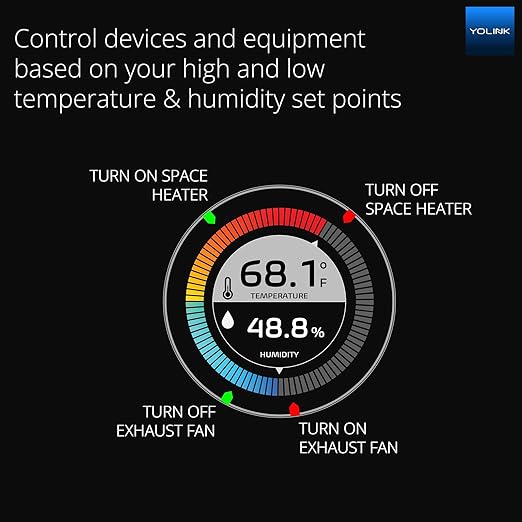
2. Business and Commercial Applications
For businesses, temperature and humidity control can be critical:
- Warehouses and Storage Facilities: YoLink sensors are excellent for monitoring large warehouses where temperature-sensitive goods like pharmaceuticals or perishable foods are stored.
- Data Centers and Server Rooms: In technology-rich environments, excessive heat or humidity can harm equipment and cause system failures. The YoLink sensor provides a failsafe by alerting operators if the environment becomes unsuitable.
- Wine Cellars and Museums: Artifacts, wine, and historical documents are highly sensitive to changes in humidity and temperature. The YoLink sensor provides precise control, helping to preserve these valuable items.
3. Outdoor and Agricultural Use
While not entirely waterproof, YoLink sensors can be used in sheltered outdoor areas for agricultural or greenhouse monitoring. These environments demand consistent temperature and humidity, and the YoLink sensor can provide data that helps farmers or horticulturalists optimize growing conditions.
IoT and Smart Home Integration
The YoLink sensor can be easily integrated into a broader smart home or IoT ecosystem. Its compatibility with Alexa, Google Assistant, and IFTTT opens a world of automation possibilities:
- Alexa and Google Assistant Integration
By connecting the sensor to Alexa or Google Assistant, users can get voice-activated updates on temperature and humidity. For example, saying “Alexa, what’s the basement temperature?” can yield instant information without needing to check the app. - IFTTT for Automation
With IFTTT integration, the YoLink sensor can trigger other devices or services. For instance, users can set up an IFTTT recipe that activates a dehumidifier if humidity exceeds 65%, or turns on a fan if the temperature rises above 75°F. These automations save time and prevent potential issues from going unchecked. - Smart HVAC Control
When paired with a compatible smart thermostat,
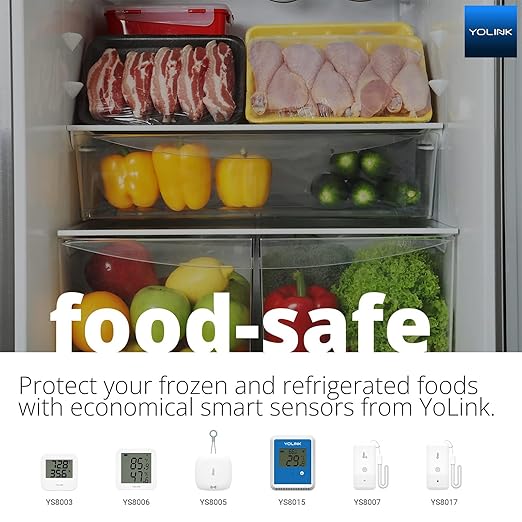
Here’s a detailed, unique article on the YoLink Smart Wireless Temperature & Humidity Sensor, exploring its design, features, setup, use cases, and integration options.
The YoLink Smart Wireless Temperature & Humidity Sensor: The Ultimate Climate Control Tool for Smart Homes and Businesses
With the rise of smart home technology, climate monitoring has become a crucial component for those wanting to maintain a comfortable, efficient, and safe environment. The YoLink Smart Wireless Temperature & Humidity Sensor is designed to deliver accurate readings for both temperature and humidity, catering to a variety of needs, from ensuring your home stays cozy to monitoring critical spaces like basements, wine cellars, and server rooms. This article delves into what makes the YoLink sensor unique, how it works, and the myriad of ways it can be used in both residential and commercial settings.
Key Features and Technical Overview
The YoLink Smart Wireless Temperature & Humidity Sensor boasts an impressive range of features that set it apart from other smart sensors. Here’s a closer look:
- Long-Range Capability
The YoLink sensor uses LoRa (Long Range) technology, providing an extraordinary communication range of up to 1,000 feet indoors and up to a mile in open spaces. This is significantly higher than traditional Wi-Fi or Bluetooth sensors, making YoLink an excellent option for large properties, warehouses, or buildings with challenging layouts. - Battery Life
Powered by AAA batteries, the YoLink sensor is designed with energy efficiency in mind. The battery life can extend up to five years, reducing the need for frequent replacements and making it ideal for hard-to-reach or remote areas. - Real-Time Monitoring and Alerts
The sensor provides real-time data, which can be accessed through the YoLink app. Users receive instant notifications when readings fall outside of predefined thresholds, enabling prompt action to address any potential issues. - Versatile Operating Range
The YoLink Temperature & Humidity Sensor can operate in a wide range of conditions, with temperature limits from -22°F to 140°F and a humidity range from 0% to 100%. This versatility makes it suitable for various climates and environments. - Compatibility and Integration
One of YoLink’s strengths is its compatibility with Amazon Alexa, Google Assistant, and IFTTT (If This Then That). This flexibility means that users can incorporate the YoLink sensor into broader smart home or business automation setups. For example, a change in temperature detected by YoLink can automatically trigger an HVAC system adjustment or an alert to your phone.
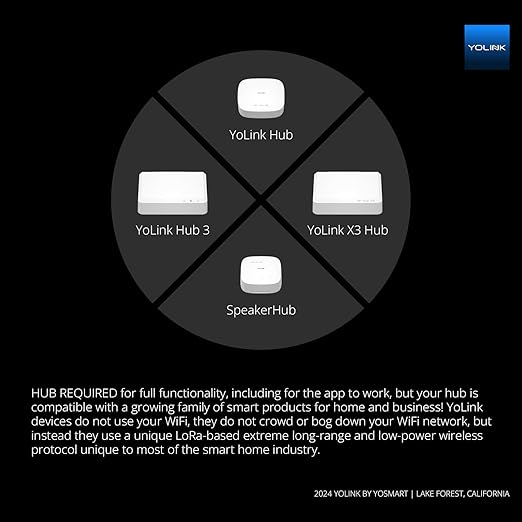
Unboxing and Setting Up the YoLink Sensor
Setting up the YoLink Temperature & Humidity Sensor is a straightforward process:
- Unboxing the Device
The package typically includes the sensor, a mounting bracket, a set of screws and adhesive pads, and an instruction manual. The sensor is compact and lightweight, designed to blend into any space unobtrusively. - Downloading the YoLink App
The YoLink app is available for both Android and iOS. Users can download it and create an account to access the device’s features. The app serves as a control hub for all YoLink devices, making it easy to manage multiple sensors if needed. - Adding the Sensor
After setting up the YoLink hub, users can add the temperature and humidity sensor by selecting “Add Device” in the app. The app walks users through a pairing process, which typically involves scanning a QR code on the sensor or entering a unique ID. Once paired, the sensor is ready to provide data and alerts. - Customizing Notifications and Alerts
One of the best aspects of the YoLink sensor is its customizable alert system. Through the app, users can set specific temperature and humidity thresholds. For example, a homeowner might want to receive an alert if the basement temperature falls below 40°F in the winter, or if humidity exceeds 60%, indicating potential mold risk.
Applications and Use Cases for the YoLink Sensor
The YoLink Smart Wireless Temperature & Humidity Sensor is highly versatile, finding applications in various settings:
1. Home Monitoring
In residential spaces, temperature and humidity sensors play a significant role in maintaining a comfortable and healthy indoor environment. For example, YoLink can help monitor:
- Basements and Crawl Spaces: These areas are prone to excess moisture, which can lead to mold and structural damage. The YoLink sensor helps homeowners stay informed about humidity levels, enabling preventative action.
- Attics and Garages: Attics can get extremely hot in the summer, while garages may experience large temperature swings. YoLink sensors keep tabs on these changes, helping to protect sensitive items like electronics, equipment, and stored food.
- Baby Rooms and Nurseries: Maintaining an ideal temperature and humidity level is critical in rooms for infants. The YoLink sensor provides peace of mind to parents by delivering real-time readings and alerts for quick intervention.
2. Business and Commercial Applications
For businesses, temperature and humidity control can be critical:
- Warehouses and Storage Facilities: YoLink sensors are excellent for monitoring large warehouses where temperature-sensitive goods like pharmaceuticals or perishable foods are stored.
- Data Centers and Server Rooms: In technology-rich environments, excessive heat or humidity can harm equipment and cause system failures. The YoLink sensor provides a failsafe by alerting operators if the environment becomes unsuitable.
- Wine Cellars and Museums: Artifacts, wine, and historical documents are highly sensitive to changes in humidity and temperature. The YoLink sensor provides precise control, helping to preserve these valuable items.
3. Outdoor and Agricultural Use
While not entirely waterproof, YoLink sensors can be used in sheltered outdoor areas for agricultural or greenhouse monitoring. These environments demand consistent temperature and humidity, and the YoLink sensor can provide data that helps farmers or horticulturalists optimize growing conditions.
IoT and Smart Home Integration
The YoLink sensor can be easily integrated into a broader smart home or IoT ecosystem. Its compatibility with Alexa, Google Assistant, and IFTTT opens a world of automation possibilities:
- Alexa and Google Assistant Integration
By connecting the sensor to Alexa or Google Assistant, users can get voice-activated updates on temperature and humidity. For example, saying “Alexa, what’s the basement temperature?” can yield instant information without needing to check the app. - IFTTT for Automation
With IFTTT integration, the YoLink sensor can trigger other devices or services. For instance, users can set up an IFTTT recipe that activates a dehumidifier if humidity exceeds 65%, or turns on a fan if the temperature rises above 75°F. These automations save time and prevent potential issues from going unchecked. - Smart HVAC Control
When paired with a compatible smart thermostat, the YoLink sensor can be used to fine-tune HVAC systems based on actual room conditions rather than just thermostat readings. This approach enhances energy efficiency and ensures a comfortable environment.
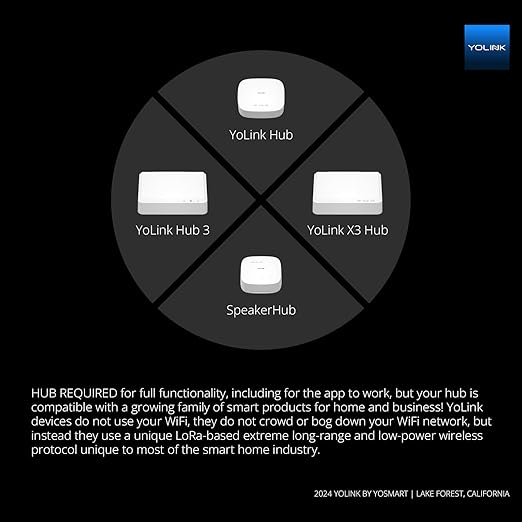
Comparing YoLink to Other Temperature & Humidity Sensors
In a competitive market, YoLink distinguishes itself through its long-range LoRa technology, impressive battery life, and ease of integration. Here’s a quick comparison of YoLink and some common alternatives:
| Feature | YoLink | Wi-Fi Sensors | Bluetooth Sensors |
|---|---|---|---|
| Range | Up to a mile (LoRa) | ~100 feet | ~50 feet |
| Battery Life | Up to 5 years | Months to 1 year | Weeks to 1 year |
| Smart Integrations | Alexa, Google, IFTTT | Limited, sometimes cloud-based | Limited, Bluetooth dependent |
| Installation Ease | Easy with app | Varies | Typically straightforward |
While Bluetooth and Wi-Fi sensors offer some of the same functions, they often lack the long-range and low-power characteristics of YoLink, making it a superior choice for larger spaces and areas with connectivity challenges.
Security and Privacy
As with all IoT devices, security is paramount for the YoLink sensor. YoLink offers encrypted data transmission and secure access to devices through the YoLink app. However, it’s always recommended for users to maintain strong passwords, enable two-factor authentication, and keep firmware updated to protect their devices from potential security breaches.
Conclusion: A Versatile Tool for the Modern User
The YoLink Smart Wireless Temperature & Humidity Sensor is a powerful, adaptable device that offers unparalleled range, battery life, and integration options. From homes to businesses, this sensor delivers reliable data, real-time alerts, and easy-to-use features, all in a compact, energy-efficient package.
Whether you’re a homeowner looking to protect a basement from mold, a business owner safeguarding products in storage, or a tech enthusiast creating a comprehensive smart home setup, the YoLink Temperature & Humidity Sensor provides the flexibility and peace of mind needed in today’s climate-sensitive world. With its focus on efficiency, ease, and extensive connectivity, YoLink continues to stand out as a leader in the smart sensor market.
1. What is the YoLink Smart Wireless Temperature & Humidity Sensor?
Answer: The YoLink Smart Wireless Temperature & Humidity Sensor is a compact, battery-powered sensor designed to monitor temperature and humidity levels in real-time. It uses LoRa technology for long-range connectivity, offering up to a mile of communication range in open spaces. This makes it ideal for monitoring spaces where Wi-Fi or Bluetooth might not reach, such as basements, garages, warehouses, or large properties.
2. How does the YoLink sensor use LoRa technology?
Answer: LoRa (Long Range) is a low-power, long-distance communication technology that enables the YoLink sensor to maintain connectivity up to a mile away in open areas and around 1,000 feet indoors. This range significantly exceeds that of typical Wi-Fi and Bluetooth devices, allowing YoLink to work effectively across large properties, even in remote or obstructed spaces.
3. What kind of battery does the YoLink sensor use, and how long does it last?
Answer: The YoLink sensor uses AAA batteries, designed for up to five years of battery life under typical usage. This impressive lifespan reduces the need for frequent battery changes, making it more convenient for monitoring hard-to-access or remote areas.
4. What environments are suitable for using the YoLink sensor?
Answer: YoLink’s wide operating range (from -22°F to 140°F and 0% to 100% humidity) makes it suitable for various indoor and semi-outdoor environments. It’s ideal for monitoring basements, garages, greenhouses, server rooms, wine cellars, and any area where temperature and humidity need to be controlled.
5. How can you set up and control the YoLink sensor?
Answer: To set up the YoLink sensor, download the YoLink app on a compatible Android or iOS device, pair it with a YoLink hub, and follow the in-app instructions to add the sensor. Once paired, the sensor can be monitored and controlled through the app, allowing users to set alert thresholds and view real-time data.
6. Does the YoLink sensor send alerts?
Answer: Yes, the YoLink sensor sends instant alerts via the YoLink app when temperature or humidity levels fall outside the user-defined range. This feature allows users to act quickly, whether it’s turning on a dehumidifier, adjusting heating/cooling systems, or checking on sensitive items.
7. Can the YoLink sensor integrate with other smart home devices?
Answer: Yes, YoLink is compatible with Amazon Alexa, Google Assistant, and IFTTT. This allows the sensor to interact with other smart home devices. For example, it can trigger a smart plug to turn on a fan if the temperature rises above a certain threshold, or it can activate an HVAC system via a smart thermostat.
8. How is YoLink different from Wi-Fi and Bluetooth temperature sensors?
Answer: Unlike Wi-Fi and Bluetooth sensors, YoLink uses LoRa technology, which provides a much greater range and longer battery life. Wi-Fi sensors typically have a range limited by the home network, while Bluetooth sensors are even more range-restricted. YoLink’s range can cover an entire large property, making it more versatile and reliable for larger or complex spaces.
9. What are some practical applications for using the YoLink sensor in business settings?
Answer: In business environments, the YoLink sensor is valuable for monitoring conditions in warehouses, server rooms, storage units, and agricultural facilities. It can help ensure temperature-sensitive goods are stored in optimal conditions, protect expensive IT equipment from overheating, and monitor environments for moisture or humidity issues that could damage inventory.
10. Is the YoLink sensor waterproof or suitable for outdoor use?
Answer: The YoLink sensor is not fully waterproof but is water-resistant, allowing it to be used in sheltered outdoor areas, like greenhouses or covered patios. For fully exposed outdoor conditions, additional protective housing may be necessary to shield it from rain or snow.
11. Does the YoLink app allow multiple sensors to be monitored at once?
Answer: Yes, the YoLink app can support multiple sensors, enabling users to monitor various areas or rooms in one interface. This feature is particularly useful for larger homes or businesses where climate control is needed across several different locations.
12. How does the YoLink sensor handle data privacy and security?
Answer: YoLink sensors utilize encrypted data transmission to protect information as it communicates with the YoLink app and hub. For extra security, users are advised to enable strong passwords and two-factor authentication on the YoLink app to help safeguard their data.
13. What customization options are available for alerts?
Answer: Through the YoLink app, users can customize alert thresholds for both temperature and humidity. Notifications can be set to trigger when readings go above or below specific values, ensuring that users are notified immediately if conditions become unsuitable.
14. Can YoLink be used in a greenhouse or for agricultural monitoring?
Answer: Yes, the YoLink sensor’s wide temperature and humidity range make it suitable for monitoring controlled environments like greenhouses. By using the sensor to maintain optimal growing conditions, farmers and gardeners can enhance plant growth and reduce the risk of disease.
15. Is the YoLink sensor easy to install?
Answer: Yes, installation is simple and doesn’t require professional help. Users just need to place the sensor in the desired location, connect it to the YoLink hub via the app, and set their alert preferences. The package includes a mounting bracket and adhesive pads for easy placement.
16. How does the YoLink sensor compare to other products in terms of cost and value?
Answer: While YoLink may be slightly more expensive than standard Wi-Fi or Bluetooth sensors, its extended range, long battery life, and versatile integration options make it a high-value investment. For those needing a reliable solution for large or complex spaces, YoLink often provides a superior return on investment.
17. Does YoLink support historical data tracking?
Answer: Yes, the YoLink app allows users to view historical data and trends, providing insights into temperature and humidity changes over time. This data is useful for tracking seasonal variations, equipment performance, and monitoring any anomalies that might indicate larger issues.
18. What maintenance is required for the YoLink sensor?
Answer: Little maintenance is required due to its five-year battery life. Occasional cleaning may be necessary if the sensor is in a dusty environment. Users should also keep the app updated to the latest version for enhanced security and functionality.

I am really impressed together with your writing skills as well as with the
structure for your weblog. Is that this a paid subject or did you customize it your self?
Anyway keep up the excellent high quality writing, it is rare to look a nice blog
like this one today. Madgicx!